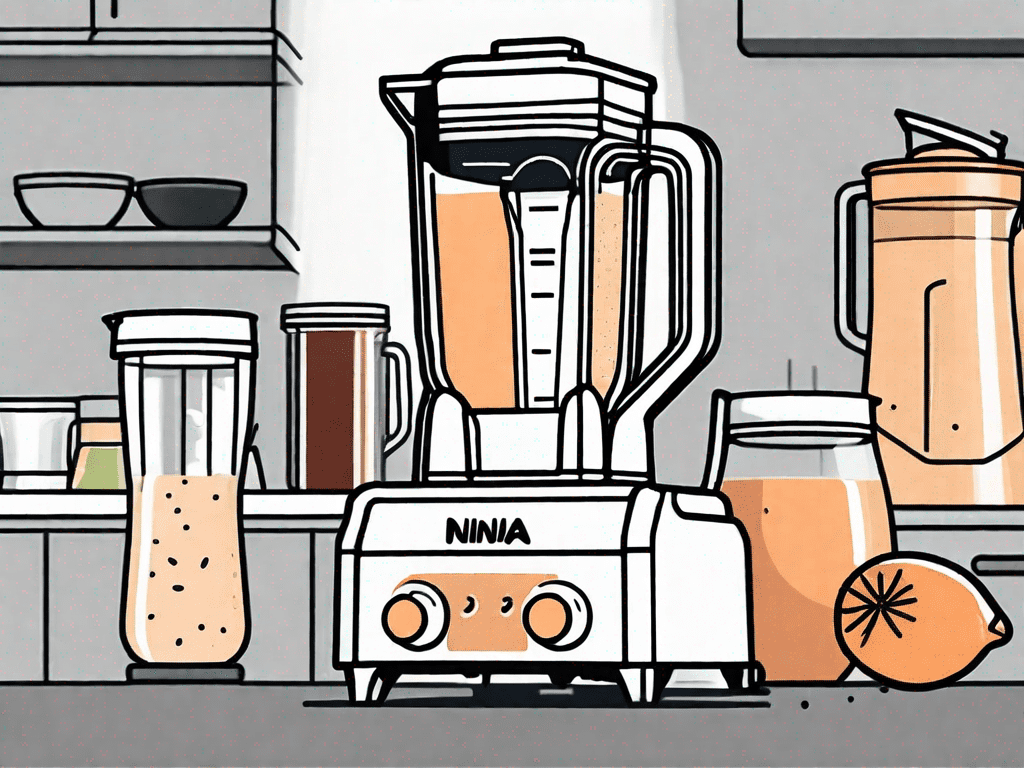Are you having trouble with your Ninja Blender’s buttons? Don’t worry, you’re not alone! Many blender users face issues with their buttons, from unresponsiveness to buttons getting stuck in the ‘On’ position. In this article, we will guide you through the process of resetting your Ninja Blender’s buttons so that you can get back to blending your favorite smoothies and soups in no time.
Understanding Your Ninja Blender’s Button Functions
Before we jump into resetting the buttons, let’s first familiarize ourselves with the different button functions on your Ninja Blender. Understanding how each button works will help identify any issues more easily.
When it comes to using your Ninja Blender, knowing the purpose and functionality of each button is essential. Let’s take a closer look at the various buttons and their functions.
The Power Button and Its Functions
The Power button, located at the top of your Ninja Blender, is the main button you use to turn your blender on or off. It provides the necessary power to start the blending process. This button is straightforward and easy to use. Simply press it to activate the blender and release it to turn it off.
When the Power button is pressed, it initiates the motor, which spins the blades inside the blender jar. This spinning motion creates the blending action, allowing you to mix and puree your ingredients to perfection. The Power button is the heart of your Ninja Blender, giving life to your culinary creations.
The Pulse Button and Its Uses
The Pulse button is usually located below the Power button. It allows you to blend at short bursts of high speed. This button is handy for quickly chopping or pulsing ingredients. When you press the Pulse button, the blender operates at a high speed for as long as you hold down the button. As soon as you release it, the blender stops blending immediately.
The Pulse function is ideal for achieving a coarse texture or achieving a specific consistency in your blend. It gives you more control over the blending process, allowing you to customize the results according to your preferences. Whether you want to create chunky salsas or finely ground spices, the Pulse button is your go-to option.
The Single-Serve Button and Its Role
If your Ninja Blender has a single-serve option, you might have a dedicated button for it. This button enables you to blend small quantities of ingredients in individual serving cups without using the larger blender jar. The Single-Serve button provides convenience and versatility, allowing you to make single portions of smoothies, shakes, or personalized recipes.
When you press the Single-Serve button, the blender adjusts its power and blending time to accommodate the smaller cup size. This ensures that your ingredients are blended thoroughly and evenly, providing you with a consistent and delicious blend every time. The Single-Serve option is perfect for those who prefer portion control or enjoy experimenting with different flavors.
Now that you have a better understanding of your Ninja Blender’s button functions, you can confidently navigate through its features and unleash your culinary creativity. Remember to always refer to the user manual for specific instructions and safety guidelines.
Common Issues with Ninja Blender Buttons
Now that we know the different buttons, let’s address some of the common issues that users face with their Ninja Blender buttons.
Using a Ninja Blender can be a convenient and efficient way to prepare delicious smoothies, soups, and other blended recipes. However, like any electronic device, it is not immune to issues. In this section, we will explore some of the most common problems that users encounter with their Ninja Blender buttons and provide some insights on how to troubleshoot them.
Unresponsive Buttons
One frustrating issue that users frequently encounter is unresponsive buttons. Sometimes, the buttons may not respond when pressed, making it impossible to start or stop the blending process. This can be particularly aggravating when you are in a hurry or have a specific recipe in mind.
There are a few possible reasons why your Ninja Blender buttons may become unresponsive. One common cause is a loose connection between the button and the internal circuitry. This can happen over time due to regular use or accidental mishandling. Another possibility is that the buttons may be dirty or have debris stuck underneath, preventing them from making proper contact with the circuitry.
To troubleshoot this issue, you can start by gently pressing the buttons multiple times to see if they regain their responsiveness. If that doesn’t work, you can try cleaning the buttons using a soft cloth or cotton swab dampened with a mild cleaning solution. Be sure to unplug the blender and avoid using excessive moisture to prevent any damage to the electrical components.
Buttons Stuck in the ‘On’ Position
Another common issue is buttons that get stuck in the ‘On’ position. This means that once you start blending, the blender keeps running even if you release the button. Clearly, this can be quite inconvenient and potentially dangerous.
There are a few possible causes for buttons getting stuck in the ‘On’ position. One reason could be a mechanical issue, such as a worn-out spring or a misalignment of the button mechanism. Another possibility is that the button may be jammed due to food particles or residue that have accumulated over time.
If you find yourself in this situation, the first step is to unplug the blender to ensure your safety. Then, inspect the button carefully to see if there is any visible debris or obstruction. You can use a toothpick or a small brush to gently remove any particles that may be causing the button to stick. If the issue persists, it may be necessary to contact the manufacturer or a professional technician for further assistance.
Erratic Button Behavior
Sometimes, the buttons on your Ninja Blender may exhibit erratic behavior. They might turn on and off by themselves or not work properly. This can be frustrating and make it difficult to achieve the desired blending results.
Erratic button behavior can be caused by various factors. One common reason is a malfunctioning control panel or a faulty electrical connection. It is also possible that the blender’s software or firmware may need to be updated to resolve any compatibility issues.
If you are experiencing erratic button behavior, you can try resetting the blender by unplugging it from the power source for a few minutes and then plugging it back in. This can sometimes help to resolve minor software glitches. If the problem persists, you may need to consult the user manual or contact the manufacturer for further troubleshooting steps or possible repairs.
Remember, understanding the common issues with Ninja Blender buttons and knowing how to troubleshoot them can help you make the most out of your blending experience. By taking proper care of your blender and addressing any problems promptly, you can ensure that it continues to serve you well in creating delicious and nutritious blends.
Precautions Before Resetting Your Ninja Blender
Before we proceed with resetting the buttons, it is essential to take a few precautions to ensure your safety and avoid any potential damage to your Ninja Blender.
Resetting your Ninja Blender can be a simple and effective way to resolve any technical issues you may be experiencing. However, it is important to follow these safety measures to protect yourself and your appliance.
Safety Measures to Consider
Make sure that the blender is unplugged from the power source before attempting any troubleshooting or maintenance. This prevents any accidents or electric shocks from occurring while working with the buttons.
Additionally, it is recommended to place the blender on a stable and flat surface to prevent it from tipping over during the reset process. This will ensure that you have full control over the appliance and minimize the risk of any mishaps.
Furthermore, it is crucial to keep your hands dry and avoid any contact with water while handling the blender’s buttons. Moisture can cause electrical malfunctions and potentially damage the internal components of the appliance.
Checking the Blender’s Warranty
It’s also a good idea to check your Ninja Blender’s warranty before attempting any repairs or resets. Understanding the terms and conditions of your warranty can save you from unnecessary expenses and complications.
If your blender is still under warranty, it’s advisable to consult the manufacturer or authorized service center to avoid voiding the warranty. They will be able to guide you through the reset process or provide professional assistance if needed.
On the other hand, if your warranty has expired, you can proceed with the reset process following the manufacturer’s guidelines. However, it is important to exercise caution and ensure that you are comfortable with performing the reset on your own.
Remember, improper handling or unauthorized repairs can lead to further damage and may void any remaining warranty or coverage.
By taking these precautions and considering the safety measures, you can confidently proceed with resetting your Ninja Blender, knowing that you are protecting yourself and your appliance from any potential harm.
Step-by-Step Guide to Reset Your Ninja Blender’s Button
Now that we’ve covered the necessary precautions, let’s dive into the step-by-step process of resetting your Ninja Blender’s buttons.
Resetting your Ninja Blender’s buttons can be a simple and effective way to troubleshoot any issues you may be experiencing. By following these steps, you’ll be able to reset the buttons and get your blender back to working order in no time.
Unplugging and Replugging the Blender
The first step is to unplug your Ninja Blender from the power source. This is an important safety precaution that ensures you won’t accidentally come into contact with any electrical currents while working on the blender.
Once you’ve unplugged the blender, it’s important to leave it unplugged for a few minutes. This allows any residual electrical charge to dissipate, ensuring that the reset process is effective.
After a few minutes have passed, you can replug the blender into the power source. Make sure the plug is securely inserted into the outlet to avoid any loose connections that could affect the reset process.
Cleaning the Buttons
Next, it’s time to clean the buttons on your Ninja Blender. Over time, dirt, dust, and residue can accumulate on the buttons, affecting their functionality. Cleaning the buttons can help restore their responsiveness and ensure smooth operation.
To clean the buttons, you’ll need a damp cloth. Make sure the cloth is only slightly damp, as excessive water can damage the buttons. Gently wipe the buttons, applying light pressure to remove any debris or buildup. Take care to clean around the edges of the buttons as well, as dirt can often accumulate in these areas.
It’s important to note that you should avoid using any harsh cleaning agents or abrasive materials on the buttons. These can cause damage to the buttons’ surface and compromise their functionality.
Performing a Factory Reset
If the previous steps haven’t resolved the issue, you can try performing a factory reset on your Ninja Blender. This is a more advanced troubleshooting step that can help reset the blender’s settings and resolve any underlying issues.
To perform a factory reset, it’s best to consult the blender’s user manual or check the manufacturer’s website for specific instructions. The process may vary depending on the model of your Ninja Blender, so it’s important to follow the correct steps to ensure a successful reset.
Typically, the factory reset process involves pressing and holding specific buttons or a combination of buttons on the blender. This triggers the reset process and restores the blender to its original settings. Once the reset is complete, you can test the buttons to see if the issue has been resolved.
It’s worth noting that performing a factory reset will erase any custom settings or presets you may have saved on your Ninja Blender. If you have any personalized settings, make sure to take note of them before proceeding with the reset.
By following these steps, you’ll be able to reset your Ninja Blender’s buttons and address any issues you may be experiencing. Remember to always prioritize safety and consult the blender’s manual or manufacturer’s website for specific instructions tailored to your blender model.
Troubleshooting After Reset
After resetting your Ninja Blender’s buttons, it’s crucial to check if the issue has been resolved. If the buttons are still not working as expected, try the following troubleshooting steps.
What to Do if Buttons are Still Not Working
If the buttons are still unresponsive or behaving erratically, check if there are any physical obstructions. Sometimes, food particles or debris can get stuck near the buttons, affecting their functionality. Clean the area around the buttons using a soft brush or cotton swab.
When to Seek Professional Help
If all troubleshooting attempts fail to fix the issue, it may be time to seek professional help. Contact the manufacturer’s customer support or take your Ninja Blender to an authorized service center for further diagnosis and repair.
Maintaining Your Ninja Blender’s Buttons
Prevention is always better than cure, and the same applies to your Ninja Blender’s buttons. By following a few maintenance tips, you can prolong the lifespan of your blender’s buttons.
Regular Cleaning and Care
Make it a habit to regularly clean your Ninja Blender’s buttons after each use. Simply wiping them with a damp cloth will help remove any food particles or residue, keeping the buttons in good working condition.
Avoiding Common Button Damages
Avoid using excessive force when pressing the buttons, as this can lead to premature damage or wear. Additionally, be mindful of liquids seeping into the button mechanisms, as this too can cause button issues. Always follow the manufacturer’s instructions for cleaning and maintenance.
Concluding Thoughts on Ninja Blender Button Reset
Resetting your Ninja Blender’s buttons can be a simple process that resolves common button-related issues. By following the steps outlined in this guide and taking necessary precautions, you can enjoy smooth blending experiences without any button troubles.
Frequently Asked Questions (FAQs)
-
Can I reset my Ninja Blender’s buttons without unplugging it?
No, it is crucial to unplug the blender from the power source before attempting any reset or maintenance. This ensures your safety and avoids any potential electric shocks.
-
Do I need any special tools to clean the buttons?
No, cleaning the buttons of your Ninja Blender can be done with simple household items. A damp cloth, soft brush, or cotton swab should suffice for removing any debris or residue.
-
What should I do if my Ninja Blender’s buttons are still not working after a reset?
If the buttons remain unresponsive or exhibit erratic behavior after a reset, it is recommended to contact the manufacturer’s customer support or take the blender to an authorized service center for further assistance.
-
Can I use bleach or harsh chemicals to clean the buttons?
No, harsh chemicals or bleach should not be used to clean the buttons, as they can damage the buttons’ functionality and appearance. Stick to mild cleaning agents or simply use water and a damp cloth.
-
Is it normal for my Ninja Blender’s buttons to make clicking sounds?
Slight clicking sounds when pressing the buttons may be normal, but if the clicking becomes excessive or accompanied by other button issues, it’s best to have the blender inspected by a professional.
-
Can I reset my Ninja Blender’s buttons if it is still under warranty?
If your Ninja Blender is still under warranty, it’s advisable to consult the manufacturer or authorized service center before attempting any repairs or resets. Resetting the buttons without professional guidance may void the warranty.
-
How often should I clean the buttons on my Ninja Blender?
It’s a good practice to clean the buttons after each use of your Ninja Blender. Regular maintenance prevents dirt and debris from affecting the buttons’ functionality and ensures smooth blending experiences.