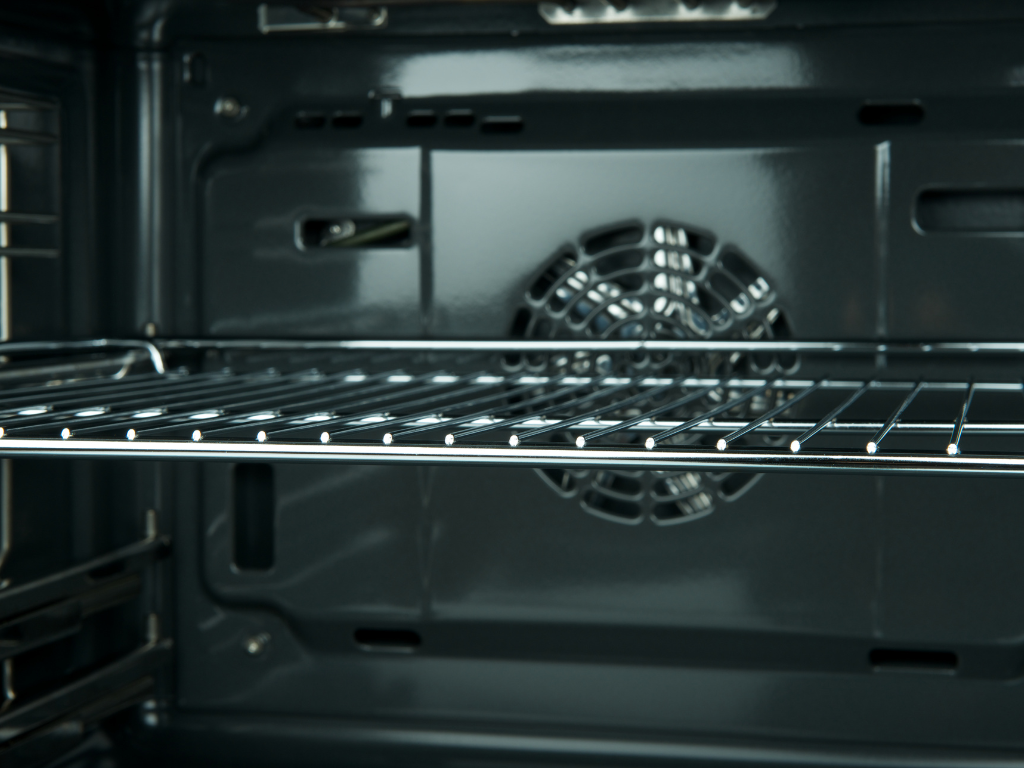Before Using the Oven
Before using, it is important to wash the dome, liner pan, base, and cooking rack in warm soapy water. To clean the Power Head, use a damp rag and wipe off any residue.
IMPORTANT: At no time should you immerse or use water directly on the Power Head. Doing so may damage the unit or cause electrical shock.
Assembling & Disassembling the Oven
Refer to the diagram to the right to locate the necessary parts:
1. Locate the Base unit and place it on a flat, hard surface, such as the countertop.
2. Set the black Liner Pan directly inside the Base unit, making sure the wire handles are positioned at the lowest level.
3. Place the dual Cooking Rack inside the Base. Refer to the Nu-Wave Oven Pro Cooking Guide to determine the proper rack height for the recipe you are cooking.
4. Place your food directly onto the Cooking Rack.
5. Place the Transparent Dome over the food and onto the Base. It should fit evenly.
6. Holding the widest parts of the Power Head, gently place the Power Head on top of the Transparent Dome. Twist the Power Head into place to lock. This is done by rotating the Power Head clockwise until the locks are engaged. Once the Power Head and Transparent Dome are connected, you can use the handles to move the lid on and off the cooking unit.
7. Do not attempt to separate the Power Head from the Transparent Dome if the unit fan is turned on or if the dome is hot. Doing so can result in serious injury or burns.
Operating the Oven
Follow the directions in the Nu-Wave Oven Pro Cooking Guide to determine what rack height should be used, what power level should be set, and how long to time your meal.
1. Lift the dome ONLY by the handles on the Power Head.
2. If you must remove the lid during the cooking time, be sure to Pause the unit first.
3. Use oven mitts or pot holders when interfacing with the Nu-Wave Oven during cooking, as parts can become very hot.
4. There is no need to pre-heat your Nu-Wave Oven
Operating the Control Panel
Refer to the diagram to the right to locate the necessary controls:
Setting the Power Level
1. Press the Power Level button.
2. Select the desired power level by pressing one of the numeric buttons.
3. To reset to HI, press 0.
Setting the Cook Time
1. Press the Cook Time button.
2. Enter the required time in hours and minutes by pressing the numeric buttons. For example, 1 hour and 20 minutes would be entered by pressing 130. The cooking time will appear in the display as 1:30. If entering only minutes, you only need to enter one or two numbers. For example, 5 minutes is simply the number 5 and 45 minutes is the number 4 and the number 5.
3. If a number is entered by mistake, clear the entry by pressing Pause/Clear twice, then re-enter the correct numbers.
Start Cooking
1. To begin cooking, press the Start button.
2. The infrared cooking fan will begin to hum.
3. The unit will automatically stop when the time expires and the unit will beep to alert you that your food is done cooking.
Pause/Clear Cooking
1. If you need to Pause the unit during cooking, press the Pause/Clear button once. When you are ready to re-start the oven, press the Start button.
2. If you need to Stop the unit, press the Pause/Clear button twice. This will Clear the cooking time and stop the unit.
Timer Function
1. If you have Model #20301 or #20008, you have an additional button on your control panel – a Timer Only function.
2. The Timer can only be used when the unit is NOT cooking.
3. To activate the Timer, press the Pause/Clear button twice.
4. Press the Timer button. A flashing Bell will appear in the display panel.
5. Enter the amount of time in minutes or hours and press Start.
6. An alarm will beep when the time has lapsed.
Cleaning and Care of the Nu-Wave Oven
1. Clean your unit after each use.
2. As with any electrical appliance, be sure to unplug the unit before cleaning.
3. All parts of your Nu-Wave Oven are dishwashwer safe EXCEPT FOR THE POWER HEAD.
4. The outer surface of the Power Head can be cleaned with a damp, not wet, rag only.
5. Do not use abrasive cleaners or pads during cleaning.
NuWave ovens have taken the oven industry by storm. This is because stovetop cooking might be traditional but NuWave ovens promise faster cooking. NuWave ovens are generally great for searing and roasting but people have a hard time understanding the NuWave oven temperature settings. With this article, we are sharing the temperature settings of NuWave ovens!
NuWave Oven Temperature Settings
When it comes down to the NuWave ovens, they work with Celsius as well as Fahrenheit temperatures for the ease of the users. If you are using the NuWave oven for the first time, we are certain that you wouldn’t understand the connection of temperature with power levels. In this section, we are outlining the power levels and associated oven temperature.
Power level 10 HI – At this power level, the oven temperature will be 342-degrees Fahrenheit. As for Celsius temperature, it makes around 172-degrees
Power level 9 HI – With 9 HI, the temperature is around 325-degrees Fahrenheit while the Celsius temperature is 163-degrees
Power level 8 HI – At this power level, the Fahrenheit temperature is 300-degrees. Also, it is equivalent to 149-degrees Celsius
Power level 7 HI – With this power level, the oven temperature is around 275-degrees Fahrenheit while the Celsius temperature is 135-degrees
Power level 6 HI – At this power level, the oven temperature is 250-degrees Fahrenheit. As for Celsius temperature, it makes around 121-degrees
Power level 5 HI – With 5 HI, the oven temperature will be 225-degrees Fahrenheit. On the contrary, it makes around 107-degrees Celsius
Power level 4 HI – At this power level, the oven temperature is 175-degrees Fahrenheit but the Celsius temperature is 79-degrees
Power level 3 HI – With this power level, the oven temperature is around 150-degrees Fahrenheit which makes 66-degrees Celsius
Power level 2 HI – The power level makes the oven temperature 116-degrees Fahrenheit. On the contrary, it makes 47-degrees Celsius
Power level 1 HI – With this power level, the oven temperature is 106-degrees Fahrenheit. In addition, it makes around 41-degrees Celsius
This is almost everything you needed to know about the temperature settings of NuWave temperatures. However, there are other things to consider when we are talking about temperature.
For instance, if the recipe calls for a temperature more than 350-degrees Fahrenheit, make sure that you are following the directions of the recipes. On the other hand, if the oven temperature for cooking is below 350-degrees Fahrenheit, make sure that you reduce the cooking time is reduced by 25%.
The important part is that the oven temperature settings are different with every NuWave oven. To illustrate, the Fahrenheit temperature setting is default on the NuWave ovens but the Pro Plus models are able to display oven temperature in Celsius as well.
This is because the LED displays tend to display the Fahrenheit temperature and the temperature will be displayed for five seconds. If you don’t press any buttons in these five seconds, the oven will switch off the conversion mode of temperature.
In some NuWave ovens, you can long-press the cook temperature button for around three to four seconds and the Fahrenheit/Celsius conversion mode will be activated. On the other hand, if you want to stick to Celsius temperature while in the temperature conversion mode, you have to press the zero button (0). Also, it might give one long beep and the temperature settings will shift to Celsius. Similarly, you can press 0 again to shift back to Fahrenheit settings.
When you make some changes in temperature settings, keep in mind that it will become the default settings unless you change it. The most intriguing part is that the temperature setting will remain the same even if you switch off the oven, so manual temperature change is the ultimate solution for you.
Cooking Chart
When we talk about the NuWave ovens and temperature settings, it is important to talk about the cooking time because it’s different than the conventional ovens. For instance, the Pro model can be used for cooking an entire turkey (as long as it’s within sixteen pounds). For cooking turkey, you have to allocate ten minutes for one pound (do the math according to your turkey’s size).
In case you are making the beef roast, you have to allocate seventeen to nineteen minutes for one pound and it will reach the medium-rare level. For the most part, the NuWave oven is famous for quick preheating and fast cooking. Similarly, you can cook the larger meat cuts (frozen too, but you have to thaw them).
What are the power levels on the NuWave oven?
The NuWave oven has a power level setting that is in Fahrenheit. This means that you will see the temperature setting in degrees Fahrenheit (unless it’s the Pro Plus model) or Celsius. Each of these power levels have their own temperature settings (in Fahrenheit or Celsius).
Do I have to get a NuWave Oven?
If you are considering getting the NuWave oven, then here are a few things that you need to know about it:
NuWave ovens use convection technology; this means that air circulation is great for cooking food without having to turn on your oven and burn food. The NuWave oven uses this convection technology to keep the meats and vegetables at a consistent temperature as they cook.
The NuWave oven uses infrared heat technology to cook foods and it creates a long-lasting window of warm air (over 150 degree Fahrenheit) within the range of approximately five to ten inches around the cooking surface, which results in more even cooking all around. The infrared heat produces radiant heat that has no hot spots for raising food’s temperature. The only thing that you need to do is preheat the oven in advance by creating a warm space so that food can be cooked through evenly and quickly.
How do I adjust the temperature on my NuWave oven?
The NuWave oven uses a push-button control panel, being built-in, which will make the temperature setting easy to adjust without having to use any extra tools. You just need to turn the NuWave oven off and connect it directly with the electrical outlet. Wait for a few minutes and then push the cook button when you’re ready.
How do I adjust the cook time on my NuWave oven?
The NuWave oven has an auto shut off timer that will warn you when your food is done cooking based on a maximum period of time that you set. The NuWave oven will make an alarm sound when it’s done, but you can turn this off if you want to. This timing feature is good for cooking foods like whole turkeys or cakes so that they are cooked through evenly and thoroughly.
What happens if I cook something in my NuWave oven that doesn’t have a temperature setting on the menu?
The NuWave oven has a default cooking temperature that depends on what kind of food you’re cooking. For instance, the roast and chicken function has a default power level of 2, preheating to 410 degrees F (210 Celsius) and an estimated cook time of about twenty-five minutes.
How do you use the NuWave Pro Plus infrared oven?
For the NuWave Pro Plus, you need to turn it off and then connect it directly to the electrical outlet. While you’re preheating your oven for two minutes, push the “Cook” button and follow the instructions provided in any different mode that comes with your NuWave oven.
How do I use my NuWave oven?
It is easy to use an infrared oven with your NuWave oven. The first thing that you will want to do is make sure that the door of your NuWave oven is closed properly. Turn on the power to your infrared oven and let it warm up for a few minutes before cooking food.
Is the NuWave oven energy efficient?
When it comes to using an infrared oven, you will be able to save more energy than you would with your conventional oven. The NuWave Pro Plus infrared oven uses 75% less energy than a regular oven, which means that you can save money on heating your home and cooking foods.
How many cubic feet does my NuWave oven have?
For the most part, the NuWave Pro Plus infrared oven is recommended for small family or households. It has a volume of around 1 cubic foot. This means that it’s great for cooking single serving meals or small items at one time while still providing a great amount of heat to cook them thoroughly and quickly.
Can you put glass in your NuWave oven?
The NuWave Pro Plus infrared oven can’t be used to cook with glass because the high heat that it produces could shatter the glass. If you want to use glass or other materials, then it is recommended that you place them outside of the infrared oven and away from any heat source.
Can you make popcorn in a NuWave oven?
The NuWave Pro Plus infrared oven is a great way to make popcorn without needing oil or any other additives. You can pop up to thirty-six cups of popcorn in a single NuWave oven and it will come out delicious and fresh for your friends and family.
Do you need any additional tools when you’re using your NuWave oven?
There are not many tools that you need to use with your NuWave oven, other than the occasional spatula to help remove food from the surface. Cooks should check their kitchen items and make sure that they have measuring cups, measuring spoons, and a thermometer available.
If you have the NuWave Plus oven, then you will have a better cooking experience than you would with an ordinary oven. Using it is easy and the food that you cook will be evenly cooked and fluffy.
Pieces of meat that are not cooked properly can ruin your entire tasting experience. That’s why you need to get a Culinary Sous Vide machine so that even temperature cooking is possible with your pork loin, filet mignon, or beef tenderloin.