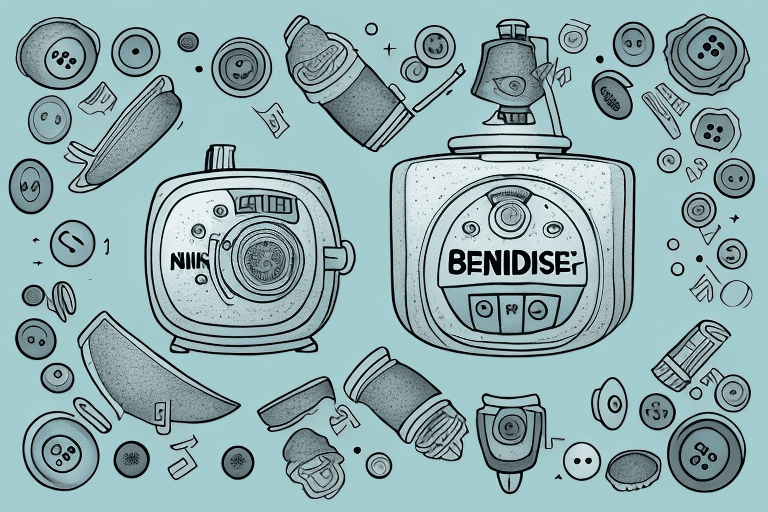Welcome to our guide on troubleshooting your Ninja blender when the buttons aren’t working. Having a blender with unresponsive buttons can be frustrating, but fear not! We are here to help you understand common issues with Ninja blender buttons and provide you with a step-by-step guide to troubleshoot and fix the problem.
Common Issues with Ninja Blender Buttons
When it comes to Ninja blender buttons, there are a few common issues that users may encounter. One of the most frequent problems is buttons that do not respond when pressed. This can be caused by various factors, including electrical issues, mechanical malfunctions, or software glitches. Understanding the importance of blender buttons is crucial in troubleshooting these problems.
Another common issue with Ninja blender buttons is when they become sticky or difficult to press. This can happen over time due to the accumulation of food particles or liquid residue around the buttons. To resolve this problem, it is recommended to clean the buttons and the surrounding area regularly with a damp cloth or a mild cleaning solution. Taking proper care of the buttons can help maintain their functionality and prevent any potential issues.
Understanding the Importance of Blender Buttons
Blender buttons play a vital role in the operation of your Ninja blender. They allow you to control various functions, such as blending speeds, pulse options, and preset programs. Without functioning buttons, it becomes challenging to use your blender effectively. Hence, it is essential to address any issues as soon as possible to ensure optimal performance.
In addition to controlling various functions, blender buttons also provide important safety features. Many blenders have a power button that needs to be pressed before any other buttons can be activated. This ensures that the blender does not accidentally start when not in use, preventing any potential accidents. Additionally, some blenders have buttons that lock the lid in place during operation, preventing any spills or splatters. These safety features make blender buttons even more crucial in ensuring a safe and efficient blending experience.
Step-by-Step Guide to Troubleshooting Ninja Blender Buttons
Now let’s dive into a step-by-step guide to troubleshoot your Ninja blender buttons:
1. Checking the Power Source: Is Your Blender Plugged in?
The first thing you should do is ensure that your blender is properly plugged into a power source. Sometimes, buttons may not respond if the blender isn’t receiving adequate power. Check the power cord and make sure it is securely connected to both the blender and the outlet.
2. Assessing the Circuitry: Are the Wires Intact?
If your blender is plugged in, but the buttons still aren’t working, it’s time to inspect the circuitry. Carefully examine the power cord and the internal wiring of the blender. Look for any visible damage or loose connections. If you notice anything out of the ordinary, it may be a sign that the circuitry needs repair or replacement.
3. Cleaning and Maintaining the Buttons for Optimal Performance
Oftentimes, unresponsive buttons can be caused by dirt, debris, or residue build-up around them. Take a moment to clean your blender’s buttons using a gentle cleaner or a damp cloth. Be sure to dry them thoroughly afterward. Regularly cleaning and maintaining the buttons can help prevent future issues and ensure their longevity.
4. Verifying Button Functionality: Is It a Mechanical or Electrical Issue?
If your buttons are still not working, you should determine if the issue is mechanical or electrical. Gently press each button to see if there is any physical resistance or if you hear any clicking sounds. If the buttons seem physically stuck, it may indicate a mechanical issue. On the other hand, if the buttons are physically fine but still unresponsive, it could be an electrical problem.
5. Replacing Faulty Buttons: DIY vs. Professional Assistance
If you have identified a specific button as the problem, you may consider replacing it. Depending on your technical skills and comfort level, you can choose between a DIY approach or seeking professional assistance. DIY replacement can be cost-effective, but if you are unsure or uncomfortable working with electrical components, it’s best to leave it to the professionals.
6. Exploring Possible Software Malfunctions in Ninja Blenders
In some cases, unresponsive buttons can be attributed to software malfunctions. Ninja blenders may have firmware or software updates available that can address these issues. Visit the manufacturer’s website or contact their support to check if an update is available for your specific blender model.
7. Resetting Your Ninja Blender: Restoring Default Settings
If you’ve exhausted all other troubleshooting steps, resetting your Ninja blender to its default settings might help. Consult your blender’s user manual or visit the manufacturer’s website for instructions on how to perform a reset. Keep in mind that performing a reset may erase any personalized settings or saved presets on your blender, so be prepared to reconfigure them afterward.
8. Troubleshooting Common Error Messages on Ninja Blenders
Sometimes, unresponsive buttons may be accompanied by error messages displayed on your blender’s control panel. These messages can provide valuable insights into the underlying issue. Refer to your blender’s user manual or contact the manufacturer’s support for a comprehensive list of error messages and recommended troubleshooting steps.
9. Seeking Manufacturer Support for Button-related Problems
If you have followed all the troubleshooting steps without success, don’t hesitate to reach out to the manufacturer’s support team. They can provide you with further assistance and guidance in resolving button-related problems specific to your Ninja blender model.
10. Tips and Tricks to Prevent Button Issues in Your Ninja Blender
Prevention is always better than cure when it comes to button issues in your Ninja blender. Here are some tips and tricks to help you avoid these problems in the future:
- Handle the buttons gently, avoiding excessive force or pressing.
- Avoid getting liquids or food particles directly on the buttons.
- Regularly clean and maintain your blender, paying extra attention to the buttons.
- Keep your blender in a dry and dust-free environment to prevent electrical malfunctions.
- Do not overload the blender with excessive ingredients or run it for an extended period, as it can put strain on the buttons.
11. Common User Errors that Can Lead to Button Problems
While Ninja blenders are designed to be user-friendly, there are common user errors that can inadvertently lead to button problems. These include:
- Excessive force when pressing buttons.
- Spilling liquids or food particles on the buttons.
- Not properly cleaning and maintaining the buttons.
- Ignoring warning signs or error messages displayed on the control panel.
12. How to Extend the Lifespan of Your Ninja Blender Buttons
Proper care and maintenance can significantly extend the lifespan of your Ninja blender buttons. Here are some additional tips to help you keep them in good working condition:
- Regularly clean the buttons with a mild cleaner and a soft cloth.
- Avoid using abrasive materials or harsh chemicals that can damage the buttons.
- Use the buttons gently and avoid excessive force when pressing them.
- Do not submerge the control panel or buttons in water or any other liquids.
- Store your blender in a clean, dry area away from direct sunlight or extreme temperatures.
13. Alternative Methods for Operating Your Ninja Blender without Functional Buttons
If your Ninja blender buttons are permanently unresponsive, you still have options for using your blender. Some Ninja blenders have manual controls or alternative methods for operating them. Check your user manual or visit the manufacturer’s website for instructions on how to use your blender without relying on the buttons.
14. Upgrading Your Ninja Blender to Avoid Button Problems in the Future
If you consistently encounter button problems with your Ninja blender, it may be time to consider upgrading to a newer model. Newer models often come with improved button technology, durability, and added features. Research different models that align with your needs and budget to find the best fit.
We hope this comprehensive troubleshooting guide has helped you address any issues with your Ninja blender buttons. Remember to always follow safety precautions and, when in doubt, consult the manufacturer’s support for accurate guidance. Happy blending!